Let’s do some money talk.
As my mom always says, “Ang bilis maubos ng pera.” (Money gets used up quickly.) I couldn’t agree more. Ever got that feeling when you got your paycheck and just a few weeks after your money just went poof! With prices of commodities rising (especially gasoline and LPG), it feels like your cash just flies out of your hand.
That’s why maintaining a budget and tracking your expenses is very important. It’s what I do, with a little help from technology and applying my organizing skills.
Since I’m an Apple fan I use these 2 apps to monitor my monthly budget and accounts:
Note: Some of the pictures do not reflect my finances.
1. Cash Vault for iPhone/iTouch
(photos – taken from iTunes store)
This is my most used finance app, not only because it’s the most useful but because it’s my first finance app.
What I love about this app is that it accurately monitors and categorizes my expenses (Food, Apparel, Gas, Grocery, etc. see pictures), it’s also because I encode my expenses right away as soon as cash flows out.
It’s perfect for monitoring bank accounts, cash boxes, piggy banks, and wallets. Keeping tabs on remaining cash and expenses during out-of-town trips is a breeze when using Cash Vault, because I assign another wallet account for trips so my other petty cash won’t get mixed up with trip allowance.
Here’s a pic of the app in my iTouch:
Cash Vault is ideal for cash transactions only though. I’m using the full version ($2.99), but there’s also an available free version in the app store if you want to check it out and try it first before purchasing.
2. Money for iPhone/iPad
If you want an app that could help you keep track of your assets and liabilities and not just mere cash, then this one’s for you.
Money for iPhone or iPad helps me keep track of cash and other assets, like land, my perfume store, as well as liabilities, like credit card payables. It subtracts my liabilities from my assets automatically so I always know how much my current net worth is.
Never miss due dates and other payment obligation deadlines again. This app has a built-in calendar specially designed for planned transactions and alerts for upcoming due dates for bills. Overdue (red), planned (blue), and paid (green) transactions have their own color code so you can distinguish the transactions from each other easily.
Another useful feature of the Money app is that it has its own budget tracker and colorful reports presentations.
Lost your files accidentally? Don’t fret. Money has a backup feature so just retrieve your files from the backup section of the app. Plus, you can also synchronize your data from one device to another either by iCloud or Bluetooth. In the picture below I’m syncing my iTouch and iPad using bluetooth:
Here’s a pic of the Money app in my iPad:
It is safe to say that this is an all-in-one finance app.
Full version price is $9.99, but there is also a free version if you want to try first before purchasing. It’s also available for Android users. You can check it out at http://www.ibearmoney.com
Because of these 2 apps I know where every centavo of my money is saved or spent. I can perfectly recall where I put my money and I now have a good budgeting strategy. I review the figures at the end of the week and every end of the month and so far I’m pleased with the results. See? If you can be organized with your stuff, you can also be organized with your finances! (.^_^.)
Remember:
Good order is the foundation of all things.– Edmund Burke
Don’t agonize. Organize.– Florence Kennedy
– iamprincesssalvia












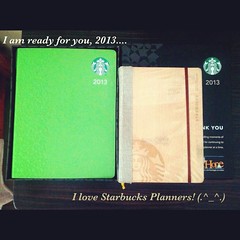

Leave a comment